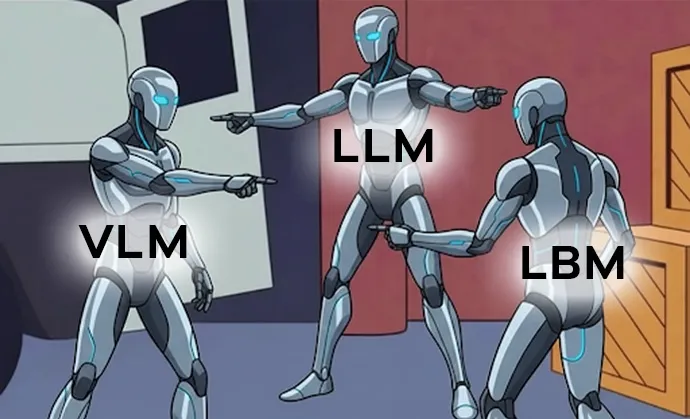- An introduction to what the Robot Operating System (ROS) is, using the analogy of a digital nervous system for robots.
- The core concepts of ROS architecture: Nodes, Topics, and Messages.
- The major upgrades and differences in ROS 2, including its robust DDS communication, real-time capabilities, and built-in security.
- The impact ROS 2 has made, enabling the shift from academic research to commercial, production-grade robotics.
- The essential tools for ROS 2 development, such as C++/Python, Gazebo for simulation, and RViz2 for visualization.
- Direct, actionable links to help beginners install ROS 2 and start learning with official tutorials.
ROS: The Robot's Not-So-Secret Sauce
Ever wonder how a robot—be it a self-driving car, a warehouse worker, or that fancy vacuum cleaner that terrorizes your cat—actually thinks? How does its camera talk to its wheels? How does its laser scanner tell its arm, "Hey, don't crash into the wall, you big lug!"?
The magic behind much of this is the Robot Operating System, or ROS.
Now, the name is a bit of a fib. ROS isn't a true operating system like Windows or macOS. You can't install it and start browsing the web. Instead, think of it as a digital nervous system for robots. It's a flexible framework that provides a standardized way for different parts of a robot (its "organs") to communicate with each other.
In a nutshell, ROS works on a simple but brilliant concept:
- Nodes: These are individual programs, each responsible for one specific task. You might have a
camera_nodethat just handles video, amotor_controller_nodethat just spins the wheels, and anavigation_nodethat just figures out where to go. Each one is a specialist. - Topics: These are the communication channels, like chat rooms. The
camera_nodepublishes video frames to a topic called/video_stream.
This system is fantastic because it's modular. You can mix and match nodes like LEGO bricks. Want to swap out a cheap webcam for a fancy 3D Lidar? No problem! Just write a new Lidar node that publishes to the same topic, and the rest of your robot doesn't even have to know the difference. It's plug-and-play for robot brains.
The video below provides a quick overview of what ROS, courtesy of our pals from ROS!
ROS 2 Arrives
ROS (now often called ROS 1) was a game-changer, but it was born in a university lab back in 2007. It was designed for research, not for running a multi-million dollar factory or a fleet of delivery drones. It had a few quirks, the biggest being a central point of failure called the roscore. If this one "master" node died, the entire robot had a digital stroke. Not ideal.
So, the community went back to the drawing board and created ROS 2. It’s not just an update; it’s a complete redesign built for the real world.
Here’s how ROS 2 is different and why it matters:
- No More Single Point of Failure: ROS 2 ditches the master node. It uses an industrial-strength communication protocol called DDS (Data Distribution Service). This is the same kind of tech used in military systems, air traffic control, and financial trading—places where messages absolutely, positively have to get through. Instead of one party host, every node can discover and talk to every other node directly. It's a decentralized party, and it's way more robust.
- Real-Time Performance: In robotics, timing is everything. If the "brake!" command arrives a few milliseconds too late, you've got a problem. ROS 1 was "best effort." ROS 2 is built to support real-time systems, allowing for guarantees that critical messages will arrive within a strict deadline. This is non-negotiable for things like self-driving cars and surgical robots.
- Built for Fleets: ROS 2 was designed from the ground up to support systems with multiple robots. It handles spotty Wi-Fi and complex network setups gracefully, making it perfect for coordinating an army of warehouse bots.
- Security is Standard: Let's be real, you don't want someone hacking your autonomous cargo ship. ROS 1 had virtually no security. ROS 2 has a comprehensive security framework for authentication and encryption built-in, so your robot's conversations stay private.
The impact? ROS 2 has catapulted robotics from academia into serious commercial production. Companies building everything from autonomous tractors to delivery drones are adopting ROS 2 because it's reliable, secure, and scalable enough for prime time.
The Modern Roboticist's Toolkit
So, you want to build a robot with ROS 2? You don't need a giant workshop, just a computer and a few key pieces of software.
- Languages: C++ for high-performance nodes (like processing sensor data) and Python for rapid prototyping and high-level logic. Most developers use a mix of both.
- Build System: You'll use a tool called
colconto compile all your nodes into a working system. - Simulation: Before you spend a dime on hardware, you'll use a simulator. Gazebo is the king here. It's a powerful physics simulator where you can build and test a virtual version of your robot in a realistic 3D world.
- Visualization: To see what your robot is thinking, you'll use RViz2. It's a 3D visualizer that lets you see sensor data (like laser scans and camera feeds), navigation paths, and the robot's internal map of the world. It’s your window into the robot’s mind.
- IDE: Visual Studio Code (VS Code) is the crowd favorite, with excellent extensions for both C++ and Python development in a ROS 2 environment.
Your Launchpad into Robotics
Aspiring to build the next big thing in robotics? Stop dreaming and start coding. The barrier to entry is lower than ever. Here are the only two links you need to get started today. No excuses!
- Install ROS 2: The official documentation is the single best source. It's a step-by-step guide to getting ROS 2 running on your machine (Ubuntu Linux is highly recommended).
- ROS 2 Installation Guide (Pick your OS and follow along)
- Run Through the Beginner Tutorials: Once it's installed, don't just stare at the command line. The official tutorials will walk you through creating your first nodes, topics, and services. This is where the concepts click.
Seriously, that's it. Follow those two guides, and within a few hours, you'll have a functioning ROS 2 system and will have written your first "robot" programs. The journey from there is all about creativity, learning, and maybe, just maybe, building something that doesn't terrorize the cat. Good luck!